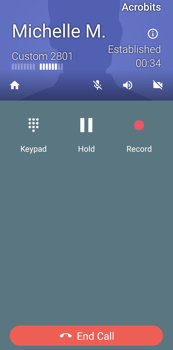Acrobits Softphone offers basic communication features like messaging, voice and video calls, while Groundwire supports advanced business features, including call transfer, voicemail, and group calls.
Acrobits Softphone and Groundwire softphone apps are both VoIP clients that use the Session Initiation Protocol (SIP). They are personal softphone applications for business and personal use but are suitable for different user groups.
The following table describes their differences to help you choose the right app:
| Feature | Acrobits Softphone | Groundwire |
| Intended users |
|
|
| Common capabilities |
|
|
| Key differences: | Not available | Supported |
| Attended and unattended transfers | ||
| Group calls | Not available | Supported |
| Voicemail | Not available | Supported |
| Media files sharing | Not available | Supported |
| Presence operations /Busy lamp field (BLF) | Not available | Supported |
| Customization for each SIP account | Limited | Extensive |
Tips
Explore the features of these two applications by watching videos available at the following links:
App Screens Comparison
Here are some images illustrating the differences between these two applications on screen:
| Screen | Acrobits Softphone | Groundwire |
| Phone features on the call screen on an Android device |
DMTF keypad, call holding, and call recording
|
DMTF keypad, call holding, call recording, unattended (3) and attended transfers (4), |
Tips
Read the full comparison blog here
If you are looking for an enterprise solution to create your own softphone, go to acrobits.net/cloud-softphone to learn about Acrobits Cloud Softphone.