Groundwire supports advanced softphone features, allowing users to handle multiple SIP accounts, lines, and calls simultaneously, and switch between calls. Note that the performance of these features depends on the device and network conditions.
Like Acrobits Softphone, Groundwire allows users to register multiple SIP accounts for incoming calls. Groundwire also supports multiple lines.
You can receive new calls while on a call (call waiting), place a call on hold, and make additional calls. If your provider or PBX supports it, you can even make multiple calls from the same account.
Handling Second Calls
A short tone is heard when receiving a second call while on another call.
- Upon receiving a second call:
-
Select the Accept or Answer button to answer the call.
The first call is put on hold automatically. -
Select the Decline or Reject button to dismiss the call.
-
- During the calls:
- To switch calls, select the Switch (2) button (left - Android; right - iOS).
- To open the list of all active calls:
- Select the All (1) button.
- Select the desired call (left - Android; right - iOS).
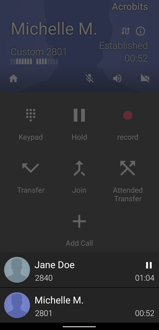

- If the call is on hold, tap the Hold button to resume the call.
The first is automatically on hold when you switch to the next call.
- To switch calls, select the Switch (2) button (left - Android; right - iOS).
Making a Second Call
To make additional calls without disconnecting your current call:
- Select on the Home (3) or Back (3) button on the active call screen.
- (Optional) Switch SIP accounts by selecting the SIP service icon, if necessary.
- Open the Keypad, Quickdial, History, or Contacts tab, and then select a contact.
As soon as you dial the number, the first call is placed on hold.
You can return to the first call whenever you like.
Note
There is no limit to the number of concurrent calls Groundwire can handle. However, the quality and performance of the calls depend on the limitations of the device and the network. For example, earlier versions of the iPhone with a 3G connection would likely have issues with more than two calls, but a recent iPhone with a strong, fast Wi-Fi connection could likely handle five calls.