Yes, Cloud Softphone’s desktop applications are available for macOS and Windows devices.
These desktop applications receive annual updates. Similar to the mobile application, the desktop application, equipped with business softphone features, allows users to place calls, send instant messages, and hold video conferences.
The functionalities of the desktop application depend on the selected plan when you are building your softphone application on the Cloud Softphone portal.
The business phone features include the following:
- Group calls
- Attended and unattended transfers
- Call recording
-
Call holding
- Dual-tone multi-frequency (DTMF) keypad.
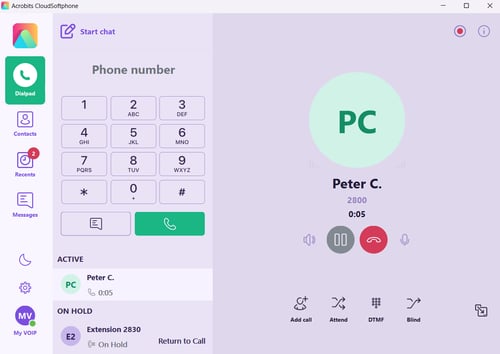
More information
Go to the following pages for more details:
- macOS system requirements - doc.acrobits.net/troubleshooting/mac-computers-troubleshoot.html#minimum-system-requirements
- Windows system requirements - doc.acrobits.net/troubleshooting/windows-computers-troubleshoot.html#minimum-system-requirements
- About Acrobits Cloud Softphone - acrobits.net/cloud-softphone
- Cloud Softphone features - acrobits.net/features/
- Cloud Softphone plans and their prices - acrobits.net/cloud-softphone/pricing/.